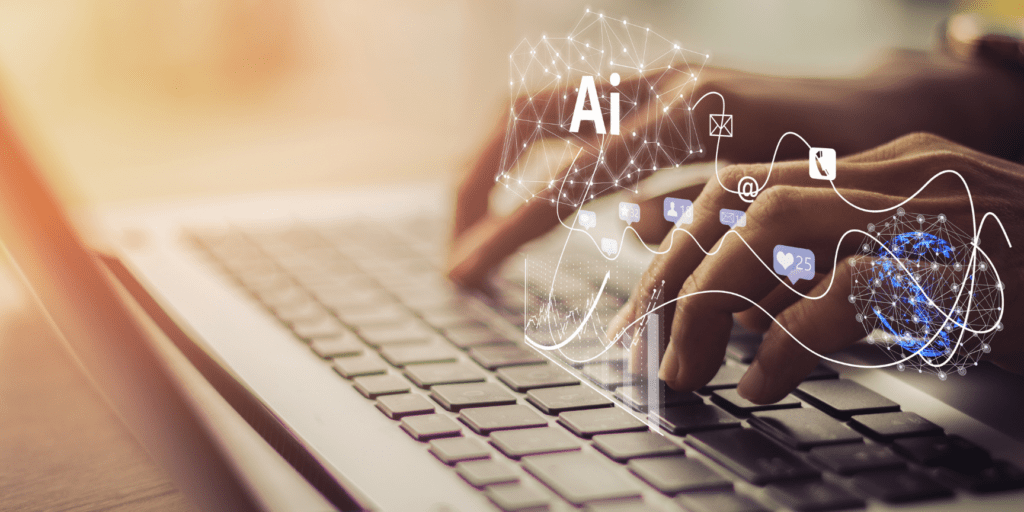If you use Microsoft products at work, surely you’ve heard about Copilot. There’s a free version, but is the paid pro subscription worth the investment? How does Copilot fit into your daily operations? Here’s what you should know about how to use Microsoft Copilot to help your business.
Copilot is an AI assistant aimed at improving your business. It integrates with Microsoft 365, providing priority access to AI models, customizable GPTs, and innovative features. However, leveraging Copilot effectively may entail a learning curve. TenHats provides expert advice for Copilot, supporting your business to maximize its benefits.
What Is Copilot?
Microsoft Copilot is an advanced AI assistant designed to enhance:
- Productivity
- Creativity
- Efficiency
Copilot Pro offers a premium experience for individuals, creators, and power users for $20 per month per user. It provides:
- Faster performance
- Enhanced creative tools
- Exclusive productivity features
Copilot Pro gives your organization priority access to top-of-the-line AI models for quicker responses. It also includes the ability to customize Copilot GPTs to suit your specific needs.
The professional version integrates seamlessly into popular productivity apps like Word, Excel, PowerPoint, and Outlook. This offers innovative features such as AI-generated images and daily boosts with Designer for enhanced creativity.
Copilot Pro enables you to experience AI assistance in Microsoft 365 apps, allowing for effortless drafting and summarization of emails. You can also use it to streamline tasks and alleviate digital overload within your organization.
Copilot vs. Chat GPT, Bard, and Other AI Tools
Microsoft Copilot stands out in the crowded AI assistant space due to its seamless integration with the Microsoft 365 suite. General AI-powered assistants like ChatGPT and Gemini (formerly Bard) from Google can work for various tasks but lack direct integration with Microsoft workplace environments. For this reason, Copilot caters specifically to Microsoft users, enhancing your productivity within familiar platforms.
How To Use Microsoft Copilot To Help Your Business
TenHats offers expert assistance for Microsoft product licensing and onboarding. This allows your organization to take advantage of Copilot’s enhanced automated data analysis and effectively manage calendars. It also expedites report generation and email management. This AI aids in code creation and helps accelerate employee training with real-time guidance.
Automated Data Analysis in Excel
Copilot enhances automated data analysis in Excel by highlighting crucial information within your tables. Start by adding input to your data tables and Copilot will automatically highlight key information. To explore further insights, simply ask Copilot specific questions about your data. This allows you to gain a deeper understanding and make informed business decisions.
Calendar Integrations
To utilize calendar integrations from Microsoft Copilot, use prompts like “Draft a summary email to Susan based on the action items from my 9:30 meeting with John” to enhance productivity. Simply type prompts to schedule appointments, allowing Copilot to automate tasks and streamline your calendar management for efficient business operations.
Report Generation
Copilot’s report generation lets you automate tasks to reduce time spent on data analysis and report creation, leading to cost savings. It identifies trends and patterns in data, offering insights often overlooked by human analysts. This enhances your decision-making for better business outcomes.
Email Management
Microsoft Copilot simplifies email management by assisting in drafting, editing, and summarizing emails. It offers suggestions to enhance email content, saving time and improving communication efficiency.
Generating Code Snippets
Copilot streamlines code creation through natural language, complemented by features like Explain for code exploration. Extend site customization with Power Pages using HTML, JS, and CSS. Keep in mind that generative AI can result in overlooked QA and security checks, so try to avoid these issues and technical debt.
Teaching Potential
Copilot’s employee upskilling potential lies in its ability to accelerate onboarding for new hires by providing real-time guidance on coding and Excel usage. With TenHats’ help in how to use Microsoft Copilot, you can take advantage of interactive assistance with a smoother learning curve. This enables new hires to grasp concepts quickly and efficiently integrate into their roles.
Potential Downsides
Microsoft Copilot does come with a few downsides. The main one is its cost of $20 per user per month, which could pose a significant investment for even larger organizations. Additionally, fully leveraging its features may have a considerable learning curve, requiring retraining of teams and workflow adjustments.
Copilot, like all AI-powered models, isn’t infallible and has potential errors in its analyses. This is particularly crucial when utilizing it to analyze datasets, as inaccuracies could undermine decision-making if adequate quality control measures aren’t in place.
Overall, Copilot offers valuable assistance. However, your organization must weigh these factors carefully to determine if the benefits outweigh the associated costs and potential challenges. Partnering with an MSP that offers IT strategy services and knows how to use Microsoft Copilot can help make the transition much easier.
Do More with TenHats
At TenHats, our expertise lies in guiding organizations on how to use Microsoft Copilot to its fullest potential. We help you use it to optimize tasks like data analysis, report generation, email management, and code creation.
We also provide tailored support in:
- Technology infrastructure
- Software applications
- Proactive security measures
- Data management
With our assistance, you can maximize the benefits of your IT strategy for your organization. We’ll help you use it to boost productivity and efficiency across various aspects of your operations.
Want to learn how to use Microsoft 365 Copilot for your business? Contact us today to start a conversation!
Copilot serves as an AI assistant designed to enhance your business operations. Integrated with Microsoft 365, it grants priority access to AI models, customizable GPTs, and innovative features. But mastering Copilot’s use may require a learning curve and vigilant error management. TenHats specializes in optimizing Copilot’s utility, providing tailored support on how to use Microsoft Copilot effectively to maximize its benefits for your business.