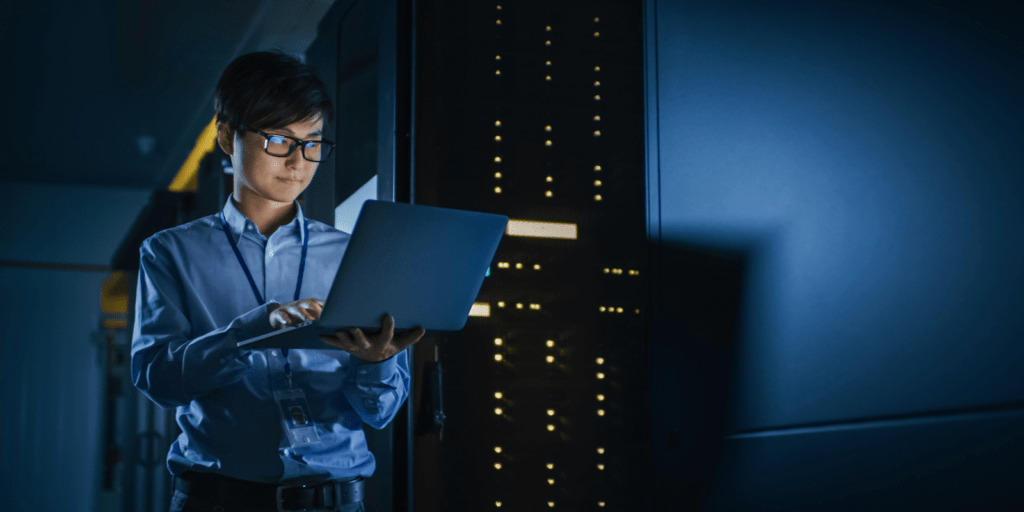Malware poses one of the biggest threats to your organization. It can wreak havoc on your business, possibly locking devices, spying on you, or stealing information. This can result in significant downtime and loss of revenue. To protect your organization, it’s crucial you know some proactive ways to prevent malware attacks on your business.
To protect your business from malware attacks, you should:
- Partner with an MSP
- Implement anti-malware software
- Update your operating system and other software
- Install a firewall
- Use secure authentication protocols
- Provide employee training
- Monitor activity on your network
How to Prevent Malware Attacks
1. Partner with an MSP like TenHats
At TenHats, we understand the need for a one-stop IT firm. We have been providing enterprise-level IT business solutions since 2016 and always keep our ears to the ground for what’s next in cybersecurity for businesses. Along with essential managed IT resources, we have our own data center located in Knoxville, TN, to provide additional support for our clients.
Our data center clients rest easy knowing our facility features:
- 2n redundancy
- 24×7 armed security
- Constant protection
- HIPAA and SOC II security
Keeping your data secure is of the utmost importance for your business and those you serve. We feel the same way at TenHats, which is why we provide cybersecurity solutions to prevent malware attacks and other digital security threats.
Interested in partnering with us? Click here to learn more!
2. Implement Anti-Malware Software

One of the first steps to prevent malware attacks is using anti-malware software. It acts as a first line of defense against all types of malicious software, including ransomware attacks.
This type of network security software works by performing scans of your:
- Computers
- Servers
- Networks
These scans are performed in real-time, greatly reducing your risk of malware infections. This allows you to detect and remove threats before they have the opportunity to harm your IT infrastructure.
It’s important to know that not all malware protection software is created equal. If you want to effectively protect your business from cybersecurity threats, choose security software that offers:
- Browser protection
- Network protection
- Server-level protection
- Individual device-level protection
By installing anti-malware software, you’re taking a critical first step in protecting your business. This is especially important if you run a small business. Whether you’re a medical group or a retail store, it will help ensure that your data stays secure.
To learn 3 cybersecurity facts every healthcare CFO should know, click here!
3. Update Your Operating System & Other Software
Updating operating systems is a great place to start if you want to prevent malware attacks. An outdated operating system can leave holes in your security that you may not be aware of. Hackers can exploit these vulnerabilities, resulting in significant downtime as well as loss of revenue and information.
The same is true if you already have antivirus software installed. While an older version may have been effective in the past, hackers are always looking for new ways to take advantage of out-of-date systems. Updating your software can help ensure that you have the latest security on your individual computers and protect your network from those with bad intentions.
4. Install a Firewall
Firewalls are security tools that prevent intruders from getting into your network. They work by filtering traffic and unauthorized users who wish to gain access to private information on your computer. Firewalls can come in the form of software or hardware and can have the added benefit of helping prevent malware attacks on your business.

Firewalls work by using certain rules to analyze the traffic on your network, only allowing traffic through that it has been told to accept. This is done using data packets, which are bits of communication sent over digital networks based on predetermined rules.
It helps to think of a firewall as a crossing guard or gatekeeper for your business’s network. The firewall is stationed at your computer’s primary point of entry, only allowing traffic from approved IP addresses to pass through.
5. Use Secure Authentication Protocols
It takes a lot more to protect your information. Fortunately, there are a number of secure authentication protocols that you can implement for your business. You can prevent your networks and systems from being accessed by unauthorized users with these best practices.
- Multi-factor authentication
- A password manager
- Smart cards
- Biometrics
Also known as two-step verification, multi-factor authentication includes a second layer of security by requiring a PIN or code. Password managers help provide a strong password for added security. Smart cards and other physical objects create real-world security hackers can’t access. Biometrics are security protocols based on fingerprints or iris scans.
6. Provide Employee Training
Hackers rarely attack small businesses on a large scale, such as major data breaches. Instead, they rely on mistakes made by individuals and small teams. According to CISCO, an estimated 90% of data breaches were the result of phishing scams in 2021. A malicious email attachment is an easy way for hackers to get access to your network, reinforcing the importance of training employees on best cybersecurity practices.
When evaluating cybersecurity training programs, make sure they cover how to:
- Spot malicious email attachments
- Create strong passwords
- Use removable media such as USBs safely
- Report and respond to cyber attacks
A one-size-fits-all approach may not be the best for your organization. When evaluating cybersecurity options, make sure there are training options that best suit your organizational goals and your team.
7. Monitor Activity on Your Network
Effective malware isn’t a set-it-and-forget-it task. It requires constant vigilance to ensure that your network and data remain secure. This can be accomplished with two tools:
- IDS
- IPS
Short for intrusion detection system, an IDS monitors both inbound and outbound traffic. It scans for any abnormalities to help prevent malware infections. An intervention prevention system (IPS) cuts malicious requests off at the pass, eliminating them from your incoming traffic. When combined, they create a more holistic approach to cybersecurity.
Are you ready to take your cybersecurity to the next level? Contact us today to start a conversation!
Partnering with a cybersecurity expert like TenHats is one of the best things you can do to prevent malware attacks on your business. Implementing anti-malware software is one of the first steps to take. Be sure to update your operating system and other software as well as install a firewall. Employee training, having secure authentication protocols, and constant monitoring will create long-term security for your organization.
TenHats provides comprehensive enterprise-level IT solutions to organizations throughout the southeast. Located in Knoxville, TN, our team of experts has IT experience in every major industry. No matter what, there isn’t a problem that’s too unique or big for us to solve. Connect with our team about our managed services and data center today!